Assessing Your EHR Software Pain Scale
Your practice management and EHR software plays a big role in the efficiency of your entire eyecare practice. Every member of your staff uses the system in a unique way in order to complete their specific tasks during a patient visit. It's vital to the success of your workflow to sit down once a year and take a look at the productivity of your software and determine if it's making your job harder than it needs to be.
10 Questions to Determine Your EHR Pain Scale
In our recent eBook, The Complete Guide on Upgrading to Modern Optometry Software, we discuss ten questions to ask yourself to help you understand the pain scale of your current system. Assessing your pain scale will help you decide if you should start shopping for a new system, or if your current system is in fact meeting your needs.
Answer these ten questions and keep track of how many times you answer, "yes".
1. Is the user-interface of your current system difficult to navigate?
2. Is your software vendor slow to release updates and fix bugs that keep you from effectively using the system?
3. Do you juggle multiple add-on integrations?
4. Is their customer support team inconsistent in resolving your issues?
5. Is the software difficult for new users to learn?
6. Do you have to manage software updates?
7. Are you responsible for securing, managing, and updating a server in your office?
8. Is the process of accessing your data outside of the office more difficult than it needs to be?
9. Are you just sticking it out with your current system because you're scared of the hassle to switch?
10. Do you feel like your EHR isn't meeting the needs of your practice?
Now, count the number of yes answers and use this scoring scale to help identify your EHR pain scale.
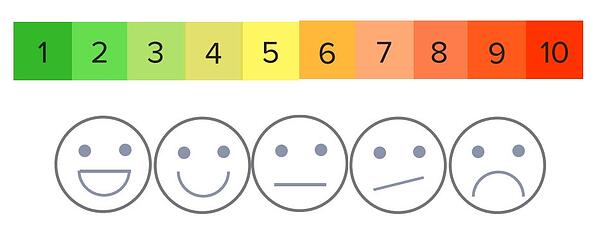
- 0-3: You're in good shape with your current EHR
- 4-7: Your EHR situation has some sting to it, time to shop around
- 8-10: Ouch, time to make a switch
If you're thinking about making a software change, download our eBook, The Complete Guide on Upgrading to Modern Optometry Software.

