4 Characteristics of an ADA Friendly Eyecare Practice
You might be familiar with the Americans with Disabilities Act (ADA), but there's no distinct rulebook on how to make your eyecare practice ADA friendly. How do you make sure that every step of your workflow, your staff's interaction with patients, your website, and your practice's accessibility is up to par?
We'll cover the top 4 ways to get make sure your practice can accommodate patients with disabilities and special needs. Especially for practices with a higher percentage of senior patients, ADA compliance can be crucial for attracting new patients.
Making Your Practice ADA Compliant
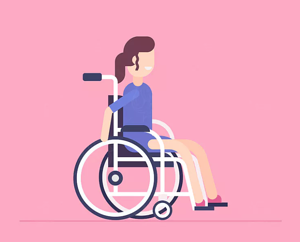 Not only is it important to make your practice a welcoming environment for all types of patients, but it will help patient growth if you're not alienating groups of your local community. Here are four places your practice might be able to improve its processes and tools.
Not only is it important to make your practice a welcoming environment for all types of patients, but it will help patient growth if you're not alienating groups of your local community. Here are four places your practice might be able to improve its processes and tools.
Communication & Patient Interaction
Of course, the most important first step to ADA compliancy is to ban discriminatory speech or actions. There are a few simple acts that can help lower any barriers and make patients feel welcome. Respect wheelchair user's space, sit down next to them during all interactions, and be sure to make it easier for them to complete forms. Also, make sure you have a few qualified sign language interpreters you can contact when a patient requests them.
Using an EHR that allows patients to fill out forms through their patient portal keeps the time they have to spend away from home to a minimum and allows them the option of zooming into the text. A tablet device can also help when it comes to hearing aids, patients requiring sign language interpreters, or ESL patients that might need translation.
Brick and Mortar
There's a high chance you haven't noticed when there are just two or three steps required to enter your office if you're able-bodied. However, these few steps could block a whole group of potential patients from choosing your practice over your competition. Make your office accessible via ramp, automatic door, or request your landlord to do so. Purchase exam chairs, tables, and sinks that are not too high.
Website
Accessibility begins with your patients' first point of contact, which is usually your website. Many potential patients might be using touch-assistive technologies and keyboards, so make sure you have alternative text on all your images, a sitemap, captions or audio descriptions, and alternative navigation.
This checklist can help you when designing or changing your website.
Training
Our final piece of advice is to have a lunch and learn for your staff to make sure you're all on the same page when it comes to inclusivity and accommodation. Order lunch in for the office and take a full 45 minutes to act out scenarios, go over a quick presentation with ADA rules, and educate new staff on existing processes. This gives you a space to answer any questions and clear up confusion before any patient-facing mistakes are made.
The good advice doesn't have to stop here. Subscribe to our blog for regular ideas on how to improve your practice.

